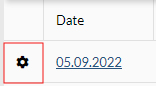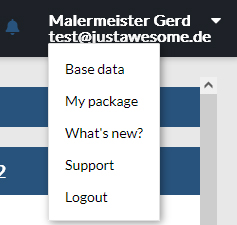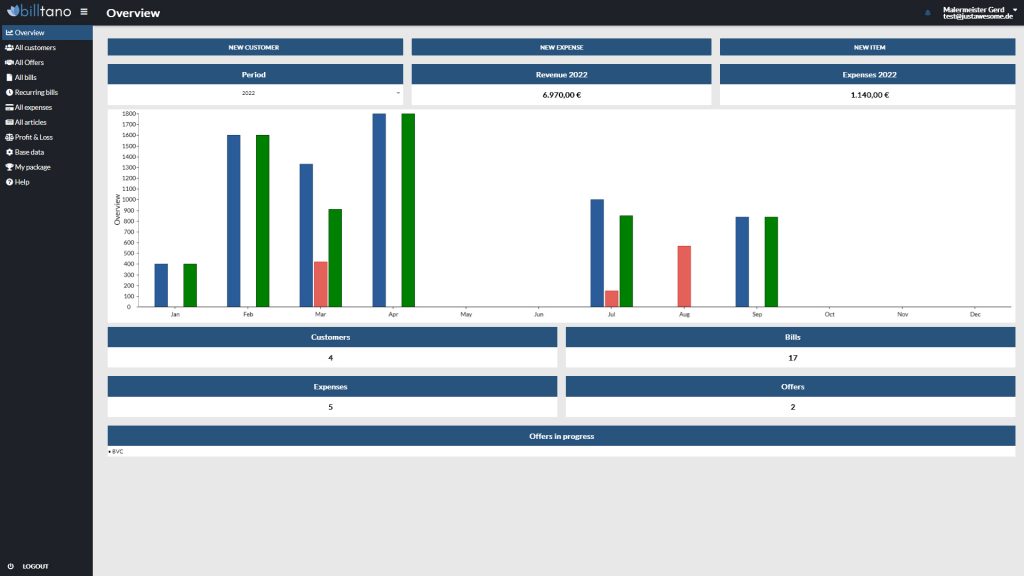
0. User interface
General overview
The menu overview is located on the left edge of the screen. The menu can be expanded using the icon with the three bars.
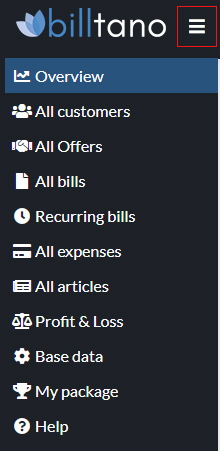
Quick selection header
There are two buttons at thetop rightof the header:
- Bell = Notifications
- Arrow =Header quick selection menu:
- Base data
- My package
- What’s new?
- Support
- Logout
Main overview
The content of the respective menu item is displayed in the middle. When you log in, you will automatically land on the first tab [Overview].
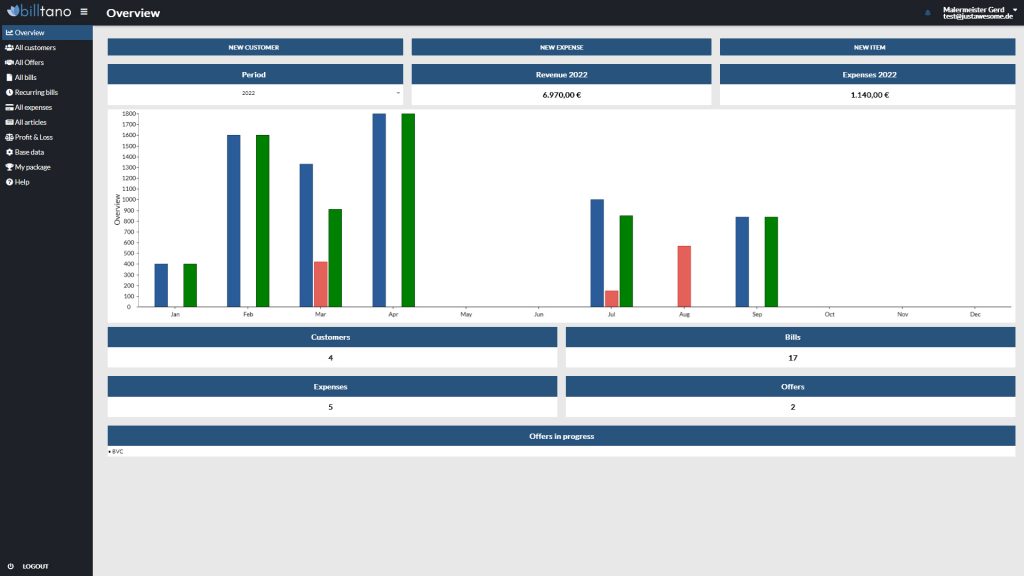
Tip: You can find detailed information on how the table is displayed by hovering over the respective bar with the mouse.
Logout
The logout button is located in the menu below. You can also log out via the quick selection in the header at the top right.
Graphic controls
Main window header
- Search field for input
- Items displayed per page
- Create new (e.g. customer)
Create new (e.g. customer)
Apply filters
Search
Edit/ Settings