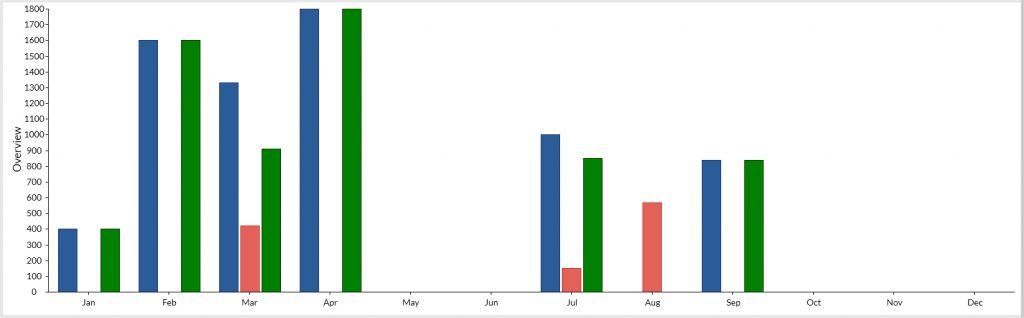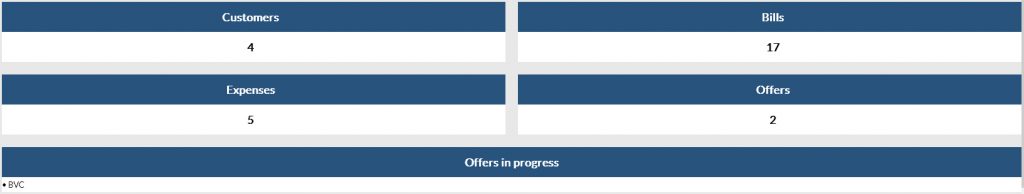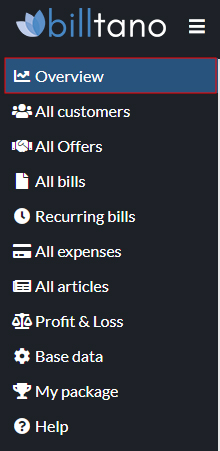
1. Overview
Quick select functions
In the “Overview” menu item, you can use the action buttons to quickly access the sub-items New Customer, New Issue and New Article.
This gives you access to the most frequently used functions – quickly and easily.