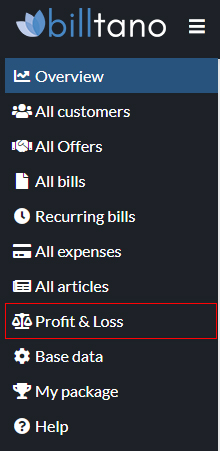
7. Profit and Loss
Here you can create and download the following balance sheets as a file:
- Profit and Loss (PDF)
- Expenses & Invoices (PDF)
- Earnings (CSV)
- Output (CSV)
Simply download the desired files by clicking on the respective button.
Use the function, for example, to transfer the CSV files to your control program. The PDF files are used to hand them over to your tax advisor in a convenient and orderly manner.
Select parameters
- Define 1. the period and 2. the year for which the overview is to be created as a file.
- Then click on the corresponding button to go directly to the file view in the new tab.
- Here you can download the file for your taxes or to print out.
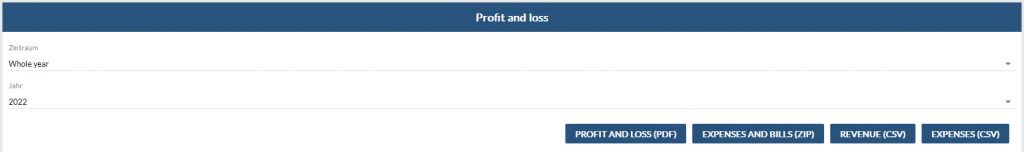
Tabular view
Under the menu item Overviewyou will find a graphic view of the income and expenses in the specified period.



