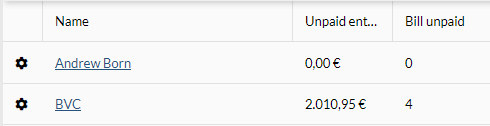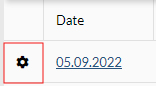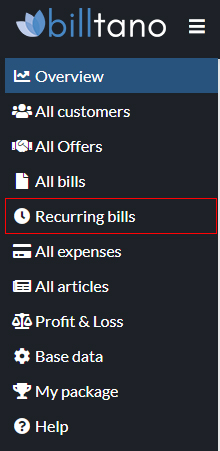
4.1 Recurring Bills
Here you will find a tabular view of the recurring invoices you have created.
As soon as you create an invoice in the customer profile and click on the send symbol, another dialog will appear in which you can mark the invoice as recurring.
You can also find recurring invoices under the “Recurring” tab in the header menu of the customer profile.